
When the sweltering summer heat hits and the air conditioner refuses to turn on, it can become a frustrating ordeal. The problem often has a straightforward fix that doesn’t require professional assistance.
Common issues range from a tripped circuit breaker to a clogged air filter. Learning how to identify and address these issues can save time and potentially money.
This troubleshooting guide covers the typical reasons why an AC unit won’t start and provides clear, practical solutions to get it running smoothly again. With a few essential tips, anyone can diagnose and resolve the most frequent air conditioning problems. You can visit this air conditioning URL to learn more.
Initial Checks
When your AC won’t turn on, starting with some basic troubleshooting can save you time and possibly money. Key areas to examine include the circuit breaker and power supply, thermostat settings, and the air filter condition.
Circuit Breaker and Power Supply
First, verify that the AC unit is receiving power. Check the circuit breaker for any tripped switches and reset them if necessary. It’s also important to inspect the power cord for any visible damage. If the unit uses a fuse, ensure it hasn’t blown and replace it if needed.
If the circuit breaker continues to trip or the fuse blows again immediately, there may be a more significant electrical issue. In this case, professional assistance is recommended. Ensuring the power supply is functional eliminates one common cause of AC malfunction.
Thermostat Settings
Next, review your thermostat settings. Ensure it is set to “cool” and that the temperature is set lower than the current room temperature. Sometimes, the simplest fixes are overlooked, such as forgetting to switch from “heat” to “cool.”
If the thermostat has batteries, replace them. Double-check the wiring connections if you’ve recently installed a new thermostat. Incorrect connections could prevent your AC from turning on. Ensuring the thermostat is correctly configured can resolve a surprising number of issues.
Air Filter Condition
A clogged or dirty air filter can also prevent your AC from working correctly. Remove the air filter and inspect it for debris and dirt. If it appears clogged, clean or replace it according to the manufacturer’s instructions. Regular maintenance of the air filter helps in maintaining efficient airflow.
Proper airflow is crucial for the AC system’s operation. Neglecting the air filter can lead to reduced performance or a complete shutdown. Frequent filter checks can ensure your AC operates smoothly and effectively.
Common Issues and Fixes
When an air conditioner fails to turn on, common issues often involve refrigerant levels, the function of the condenser coil, and the operations of capacitors and relays.
Refrigerant Levels
Refrigerant is crucial for cooling air. Low refrigerant can prevent an AC unit from turning on. Signs of low refrigerant include ice buildup on the evaporator coil, hissing noises, or inadequate cooling.
To address this, a certified technician from Housepro should check for leaks and refill the refrigerant. DIY refilling is not advised, as incorrect handling can cause further damage.
Condenser Coil Function
The condenser coil dissipates heat from the refrigerant. If dirty or blocked, it can overheat the system and cause a shutdown.
Signs of issues include reduced cooling efficiency and higher energy consumption. Regular maintenance, like cleaning the coils and ensuring proper airflow, can prevent these problems. Always ensure the power is off before cleaning.
Capacitor and Relay Operations
Capacitors and relays are essential for starting the compressor and fan motors. A faulty capacitor or relay might result in the AC not turning on.
Indicators include a humming sound without the unit starting or frequent tripping of circuit breakers. Technicians can test and replace defective components to restore functionality.
Advanced Troubleshooting
When basic troubleshooting steps do not resolve the issue with your AC, investigating the electrical wiring and assessing the compressor may be necessary.
Electrical Wiring Inspection
Electrical connections should be closely examined. Use a multimeter to check voltage levels. Ensure that capacitors are functioning properly and replace any damaged wires. Look for signs of wear or burn marks on connectors and terminals. Secure any loose connections.
Turn off the power supply before starting to prevent electrical shocks. Regular inspections help in identifying potential issues like short circuits, which can prevent the AC from turning on.
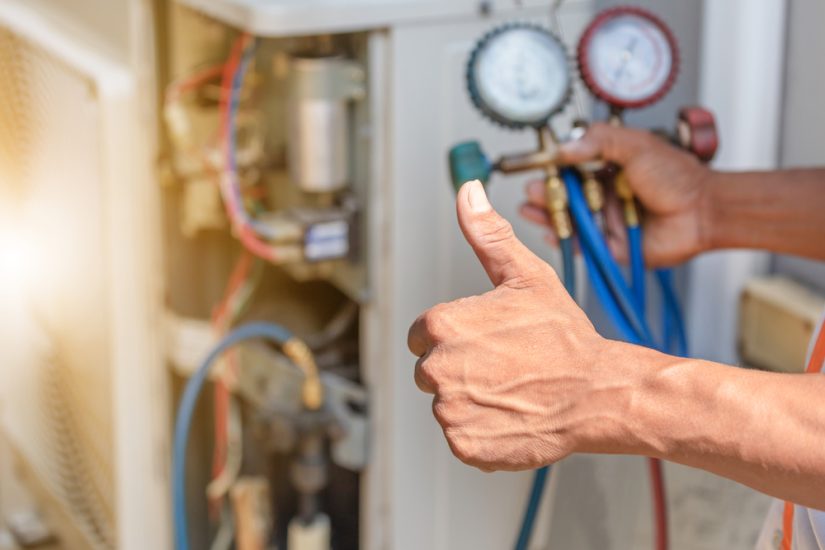
Compressor Health Assessment
Evaluate the compressor by listening for unusual sounds during operation. These could indicate mechanical failure. Measure the start and run currents using appropriate tools.
Check refrigerant levels since low levels can signal leaks that affect compressor efficiency. Inspect the compressor windings for continuity and resistance using an ohmmeter.
A faulty compressor often requires professional intervention.
When to Call a Professional
If the AC won’t turn on after checking the thermostat and power supply, it might be time to call a professional from Housepro to perform an inspection and diagnose a fix for the problem.
Signs to Call a Professional:
- Unusual Noises: Any grinding, squealing, or banging sounds.
- Burning Smell: This could indicate electrical issues or overheating.
- Poor Airflow: Little to no air coming from vents even with the system on.
Benefits of Professional Help:
- Expert Diagnosis: They can quickly identify the root cause.
- Safety: Handling refrigerants and electrical components safely.
- Prevent Damage: Avoid further damage to the system.
Situations Requiring Immediate Professional Attention:
- Thermostat Malfunctions: Cannot resolve by resetting or replacing batteries.
- Circuit Issues: Tripped breakers after reset.
- Refrigerant Leaks: Noticeable decrease in cooling efficiency.
Calling a professional from Housepro ensures that the AC is repaired correctly, maintaining the system’s longevity and efficiency. Frequent issues or complex problems demand expert skills and tools.

